A company can add several employees to manage the service during the TeleMessage onboarding process.
To add users as sub-admin/managers
- Create a Sub Manager :
In the admin portal go to User Management > Add User > select Sub Manager as a service level, as seen below.
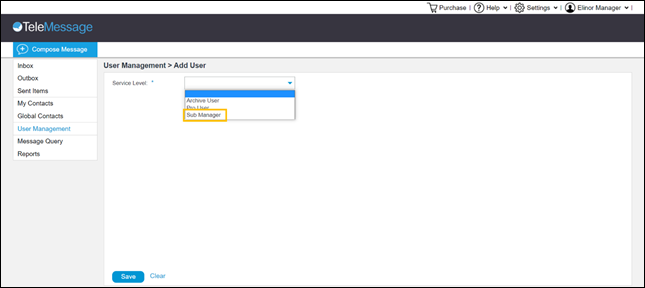
- Open a new user in your firm.
Note that the username and email address must be unique, so if the sub-manager is also registered as a user, they will need a different email address than the one their user is registered with. This email address will receive both the reset-password email and subsequent 2FA pin code.
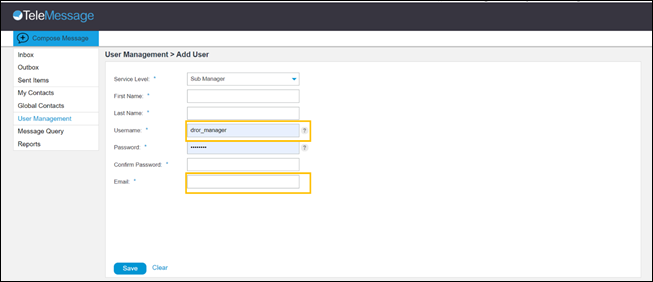
The sub-admin will receive an email with a link to reset his password:
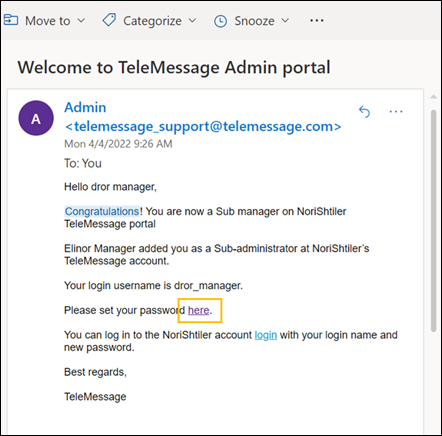
- You can also change the service level of one of your current users, and make him a sub-manager to allow him to administer other employee accounts.