Connecting your TeleMessage account with your Microsoft 365 tenant, employees and compliance portal:
Overview
Microsoft enables tenants to import employee mobile communications into Microsoft 365 Advanced Compliance, eDiscovery, Communication Compliance, and Mobile Compliance.
Mobile Communication will also display in the Outlook mailbox of your employees. This guide will instruct you on how to connect TeleMessage with your Microsoft 365 using Microsoft 365 Data Connectors.
You should first order the connector from TeleMessage. If you don’t already have a TeleMessage company admin account to connect with Microsoft 365, get one here
To learn how to set up the TeleMessage Connectors for Microsoft 365: Watch this video, or follow the instructions below.
Setting up a Connector
- Login to https://compliance.microsoft.com/homepage with your Microsoft 365 admin credentials
and select a TeleMessage Data Connector from the catalog:
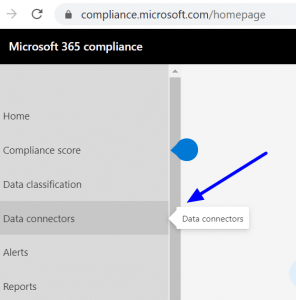
- View available Data connectors, and search for the TeleMessage connectors:
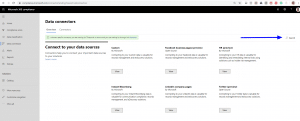
- Search for TeleMessage connectors:
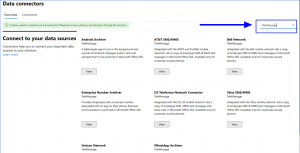
- Choose the connector you ordered from TeleMessage and click ‘Add Connector’:
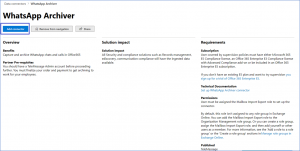
- Name the connector, you can use the same name as the connector name, then click ‘Next’:
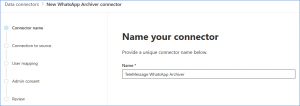
- Click ‘Login’, to enter credentials to allow the connection:
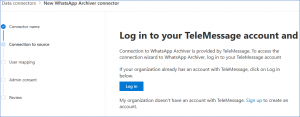
- Login with your TeleMessage company admin credentials:
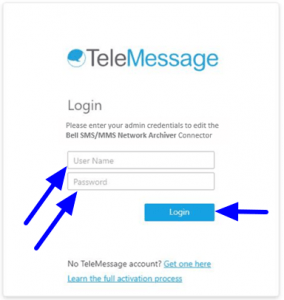
- Upon successful login; you will get a confirmation screen and your connector is now ready to use.
If you didn’t configure employees yet, you can follow the link ‘Learn about employee onboarding here’ for the employee onboarding instructions:

- Once the popup window is closed, the connector wizard will advance to the next step. Make sure Enable automatic user mapping is selected and click ‘Next’:
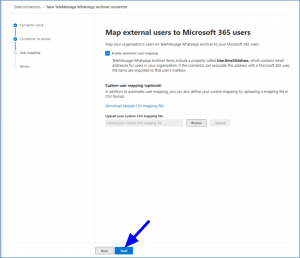
- In the next screen displayed, click ‘Finish’:
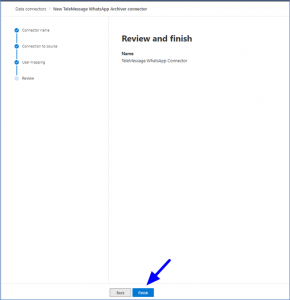
- In the next screen displayed, click ‘Done’:
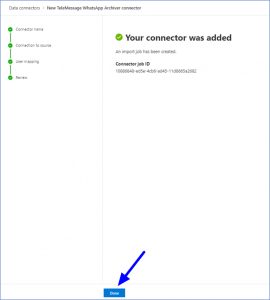
- View the newly created connector in the connectors list:
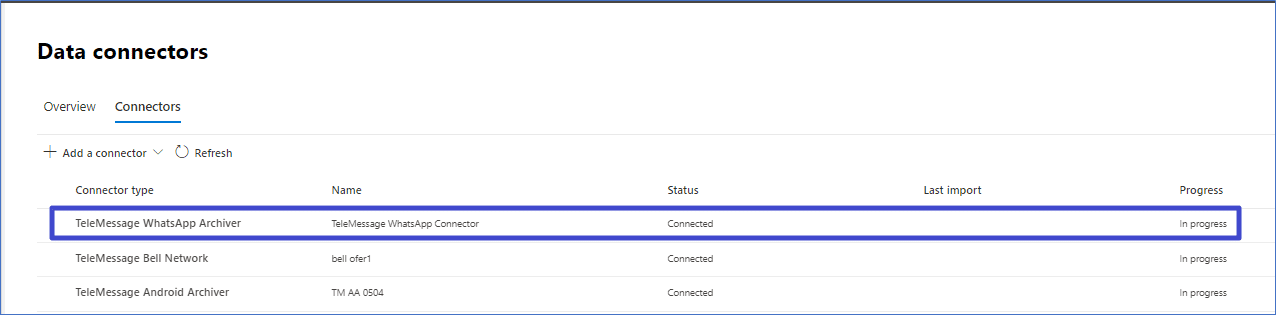
Contact support in case you need assistance to configure TeleMessage with the Microsoft 365 connectors.
To manage your users read the admin instructions, or login to the admin portal.
Watch the video below to learn how to Set up the TeleMessage Mobile Archiving Connectors for Microsoft 365: