For iOS Phones
- Tap the info icon for the number to be blocked
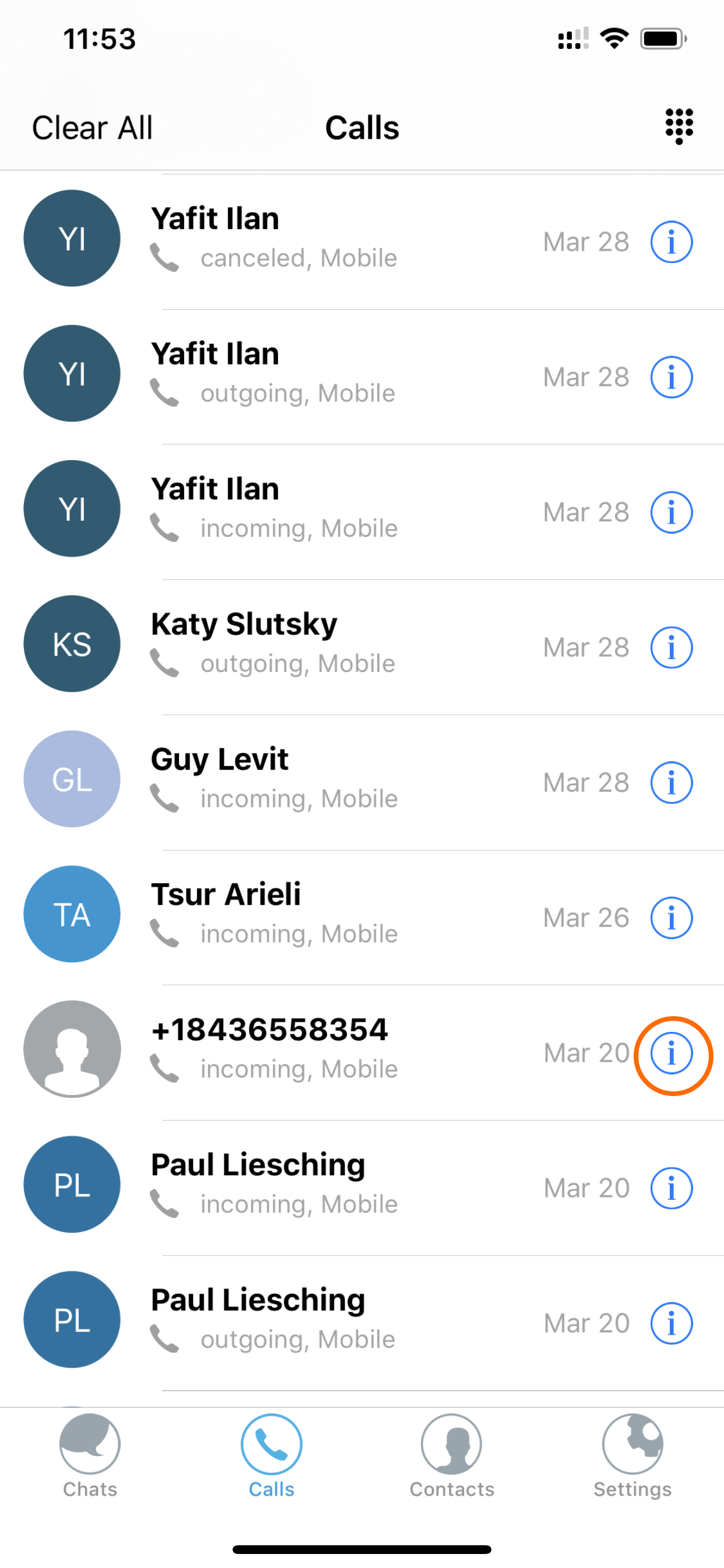
- Tap the Block Number link
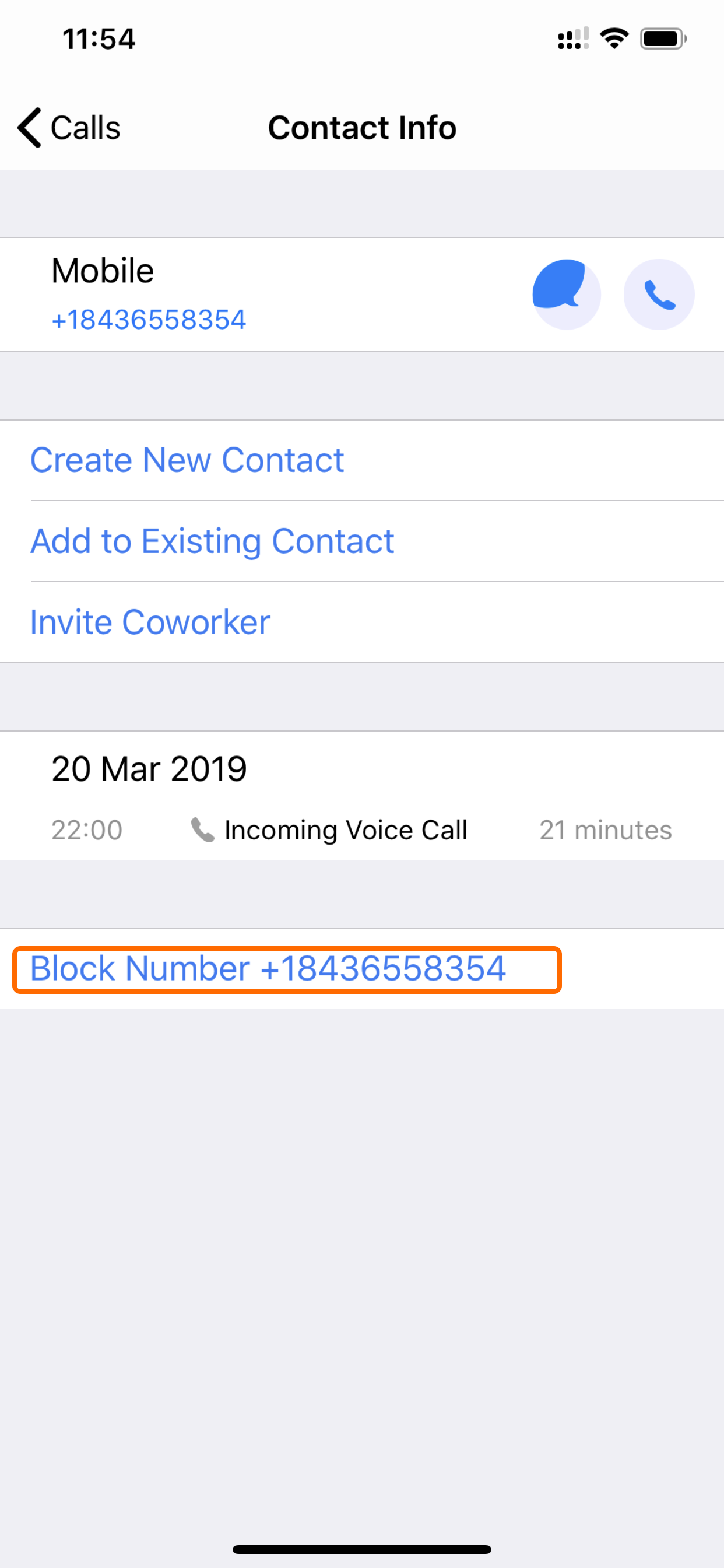
- Confirm your request
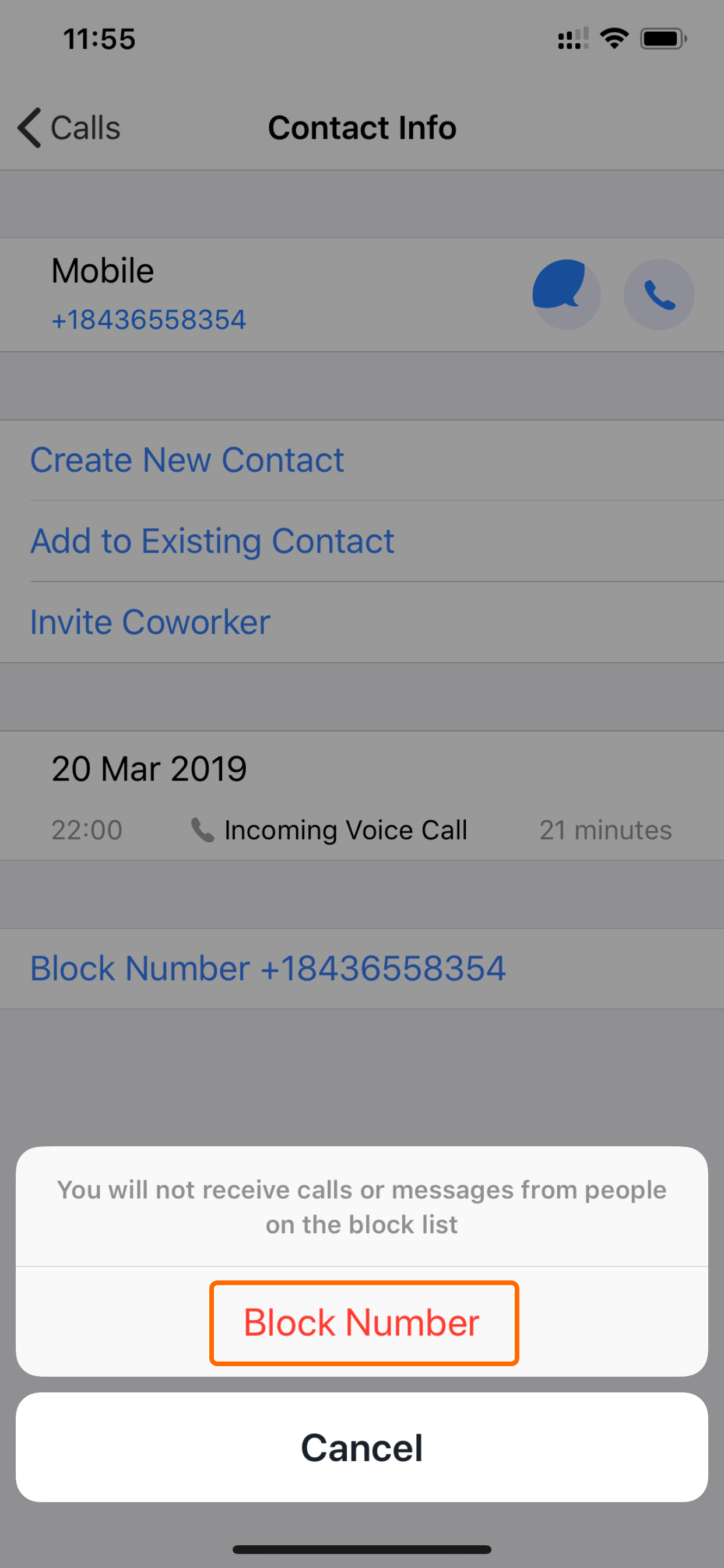
For Android phones
- Tap the name associated with the number to be blocked:
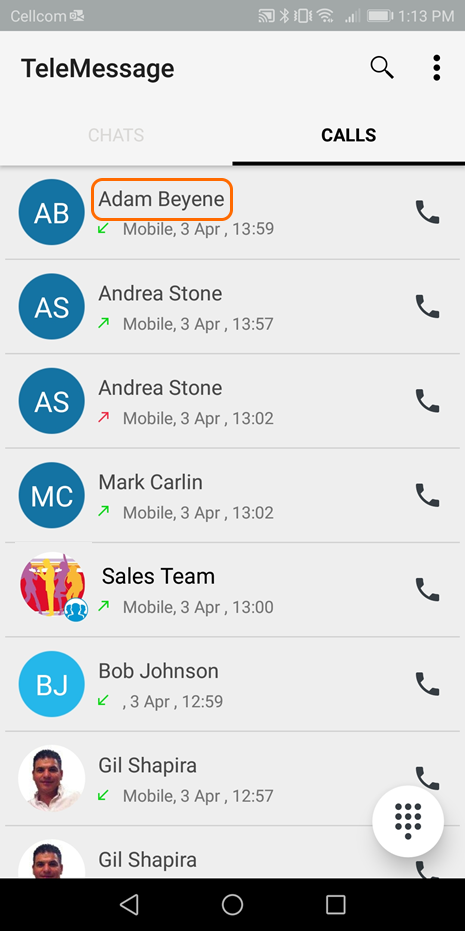
- Toggle to ON, the Block number switch:
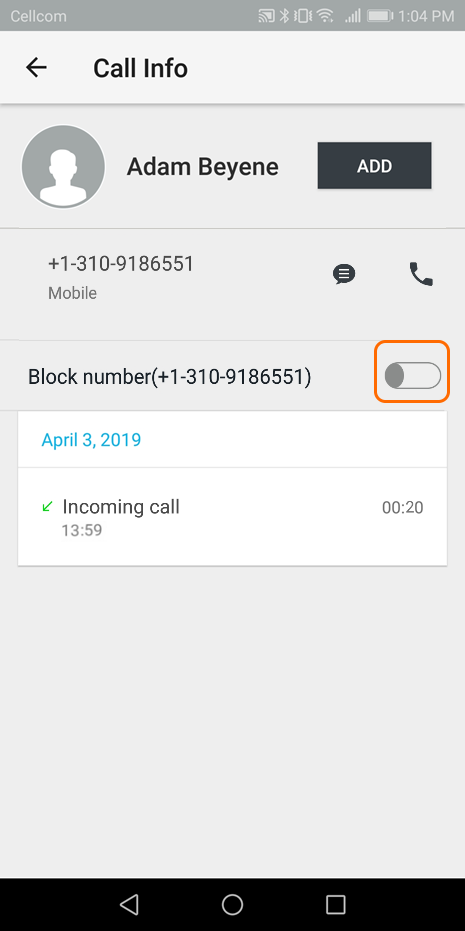
- The number associated with this contact is now blocked:
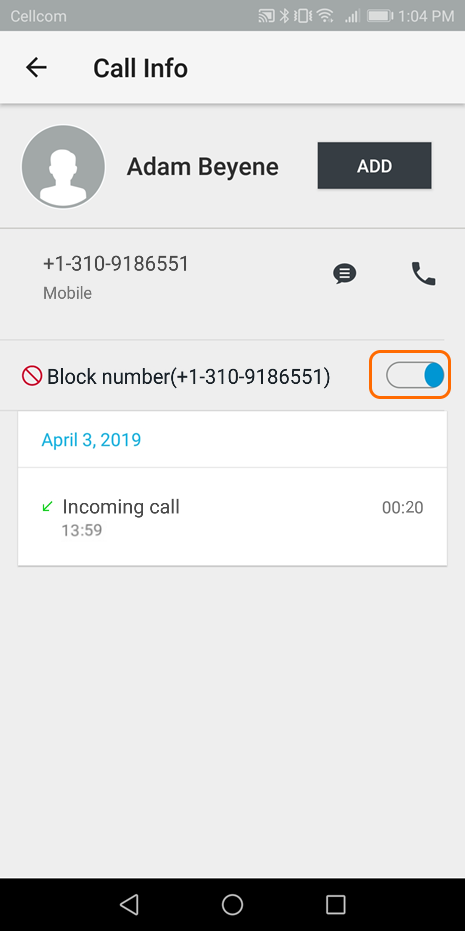
Note: An incoming call from a blocked number will show up as a missed call. If the SPAM caller had left you a voicemail, then the application will receive it. In order to support full SPAM blocking, please ask TeleMessage support to block the calls on the mobile carrier side.