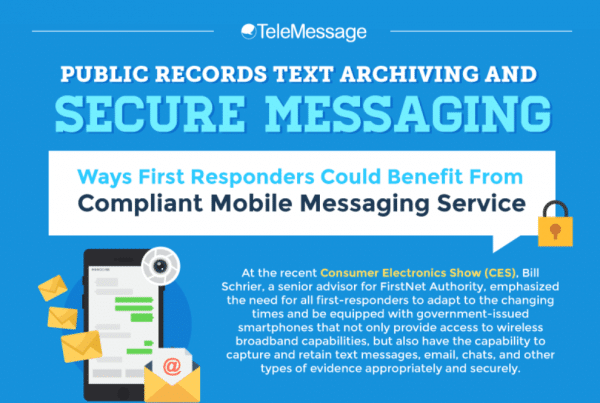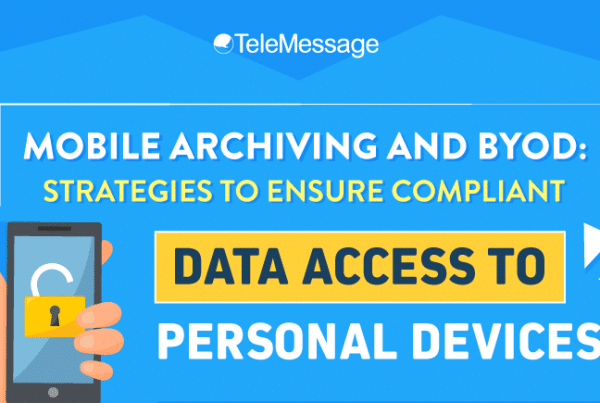By Talya Mizrahi-Yaakov, Digital Content Marketing Manager
As Bob Dylan so eloquently put it, “the times, they are a-changin”. That is certainly true for the use of mobile messaging in the workplace. Back in the “old days” senior employees got company phones. And if you weren’t lucky enough to get a company phone, well then, you just used plain old email to communicate with each other. IT Administrators managed and monitored company exchange servers so that all data was secure, controlled and archived.
But it’s not like that anymore. Companies are no longer handing out company phones. It’s BYOD (Bring Your Own Device) these days. Employers and employees alike are using standard SMS/MMS and consumer messaging applications like WhatsApp, Viber or Facebook Messenger to communicate with each other. These tools have made the dispersal of information instantaneous, and they are incredibly user friendly. Not everyone can access company email on their mobile device, or they may not even have a company email account to begin with. And these messages aren’t limited to a quick heads-up to coworkers that one might be late; entire projects are managed via group chat.
However…that means that any work-related communication is unaccounted for. The IT Administrator can’t manage and monitor IP or SMS messages. It’s just out there; open to the world, and accessible to anyone. Additionally, you can’t rely on messages sent through consumer applications to reach its intended recipient during critical times. Furthermore, these tools, while user friendly, don’t integrate with other IT and business systems within the organization.
While some business will continue to use free consumer messaging applications, most businesses will eventually invest in an enterprise mobile messaging application. Just asemail exchange servers are standard operational equipment in all organizations today, so too will be enterprise mobile messaging applications.
If you’re in the market for such an application, here are the top features you should be looking for:
- What level of security does the application provide? Companies are offering features such as encryption and password protection of messages, time limited messaging, self-destruct options, PIN locked applications, and remote lock and wipe.
- Will your IT administrator be happy with the application’s manageability options? Most IT managers would prefer a management layer that integrates with the corporate active directory. But as a minimum, make sure you are able to centrally manage the organization’s mobile messaging via a secure web-based admin portal, set and enforce companywide messaging and archiving policies, determine messaging policies and have some tools for global contact and group sharing.
- How reliable does the application let you be? What kind of message confirmation and delivery options are there? Does it handle IP messages as well as to SMS if they can’t be delivered? What are the redundancy and DR measures employed? What is the SLA uptime guarantee? How compatible is the application with various mobile devices and operating systems?
- Is the application IT ready? Can it connect to all your operational systems? How easy is it to integrate and deploy? Can it handle other messaging channels such as voice and email? Does it provide interfaces for back-office employees to send messages?
Have you been looking for an enterprise mobile messaging application? We love getting feedback at TeleMessage: share your thoughts with us—what works, what doesn’t, and what kinds of considerations would factor into your decision-making process.