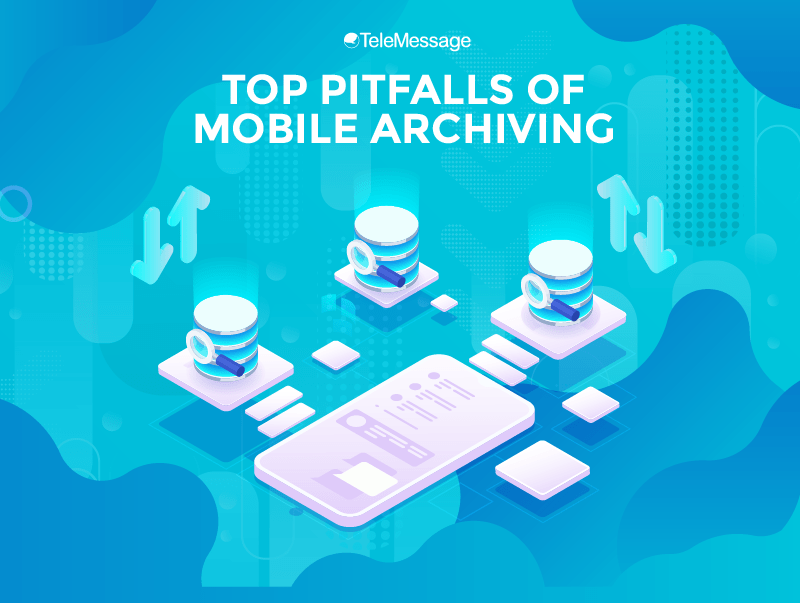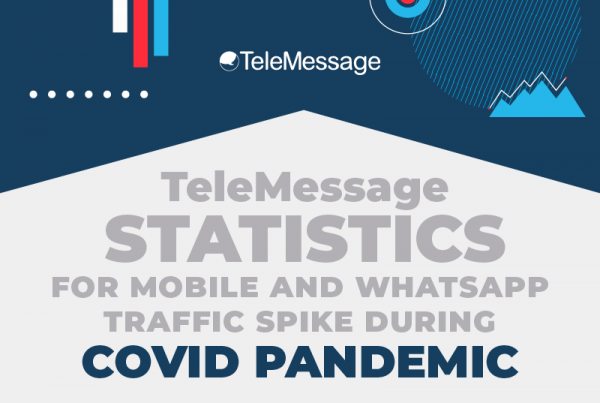Today, most people are connected, or over-connected, thanks to everyone’s continuous use of mobile phones and mobile messaging apps to communicate with their relatives and transact businesses. Even employees use mobile applications to contact their clients, regardless of whether they’re in regulated industries.
Among the sectors that require mobile archiving solutions to record text messages are the public sector and the financial industry. Several laws require businesses in these sectors to monitor text messages and voice calls, including various Public Records Laws in the public sector and Financial Industry Regulatory Authority and the Securities and Exchange Commission in the US financial industry and Markets in Financial Instruments Directive in the EU.
Regulated sectors need to retain their business communications and comply with legal discovery obligations. Companies in non-regulated industries can also use archiving solutions to monitor their employees’ communications at work.
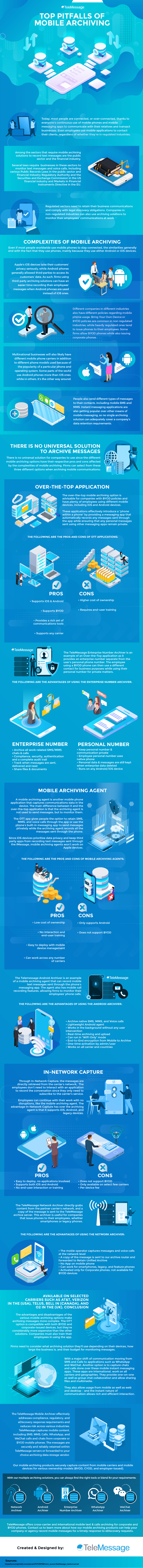
Complexities of Mobile Archiving
Even if most people worldwide use mobile phones to stay connected, the similarities generally end with the fact that they use phones, mainly because they use either Android or iOS devices. Apple’s iOS devices take their customers’ privacy seriously, while Android phones generally allowed third-parties to access its customers’ data. As such, firms using third-party archiving solutions can have an easier time recording their employees’ messages when Android phones are used instead of iOS ones.
Different companies in different industries also have different policies regarding mobile phone usage. Bring Your Own Device or BYOD policies are common in non-regulated industries, while heavily regulated ones tend to issue phones to their employees. Some firms allow BYOD phones while also issuing corporate phones.
Multinational businesses will also likely have different mobile phone carriers in addition to different phone models used because of the popularity of a particular phone and operating system. Some parts of the world use Android phones more than iOS ones, while in others, it’s the other way around.
People also send different types of messages to their contacts, including mobile SMS and MMS. Instant messaging applications are also getting popular over other means of mobile messaging, so no single archiving solution can adequately cover a company’s data retention requirements.
There is No Universal Solution to Archive Messages
There is no universal solution for companies to use since the different mobile archiving options have their respective pros and cons affected by the complexities of mobile archiving. Firms can select from these three different options when archiving mobile communications:
Over-the-Top Application
The over-the-top mobile archiving option is advisable for companies with BYOD policies and have plenty of employees using different mobile devices, including iOS and Android devices. These applications effectively introduce a “phone within a phone” by providing a messaging app that automatically records any messages sent through the app while ensuring that any personal messages sent using other messaging apps remain private.
The following are the pros and cons of OTT applications:
| Pros | Cons |
| Supports iOS & Android | Higher cost of ownership |
| Supports BYOD | |
| Provides a rich set of communications tools | Requires end-user training |
| Supports any carrier |
The TeleMessage Enterprise Number Archiver is an example of an Over-the-Top application as it provides an enterprise number separate from the user’s personal phone number. The employee using a BYOD phone can then use a different contact for business purposes while using their personal number for private matters.
The following are the advantages of using the Enterprise Number Archiver:
| Enterprise Number | Personal Number |
| Archive all work-related SMS/MMS chats & calls | Keep personal number & communication private |
| Compliance, security, authentication and a complete audit trail | Employee personal number uses native phone |
| Track when messages are sent, delivered and read | Personal data & messages are still kept when enterprise data deleted |
| Share files & documents | Runs on any Android/iOS device |
Mobile Archiving Agent
A mobile archiving agent is another mobile phone application that captures communications data in the device. The main difference between it and the over-the-top application is that the archiving agent is not used to send messages, but to monitor them. The OTT app gives people the option to retain SMS, MMS, and voice calls through the app or use the phone’s built-in messaging app to send messages privately while the archiving agent records all the messages sent through the phone.
Since iOS devices prioritize data privacy and keep third party apps from recording text messages sent through the iMessage, mobile archiving agents won’t work on Apple devices.
The following are the pros and cons of mobile archiving agents:
| Pros | Cons |
| Low cost of ownership | Only supports Android |
| No interaction and end-user training | |
| Easy to deploy with mobile device management | Does not support BYOD |
| Can work across any number of carriers |
The TeleMessage Android Archiver is an example of a mobile archiving agent that can record mobile text messages sent through the phone’s messaging app. The agent also has mobile call recording features, allowing firms to monitor their employees’ phone calls.
The following are the advantages of using the Android Archiver:
- Archive native SMS, MMS, and Voice calls
- Lightweight Android agent
- Works in the background without any user intervention
- Real-time archiving and upload
- Can run in “WIFI Only” mode
- End-to-End encryption from Mobile to Archive
- One-time activation by admin/user
- Works on all carrier and countries
In-Network Capture
Through In-Network Capture, the messages are directly retrieved from the carrier’s network. The employees don’t need to interact with an application to record the conversation since they only need to subscribe to the carrier’s service. Employees can continue with their work with no disruptions, like the mobile archiving agent. The advantage In-Network Capture has over the archiving agent is that it supports iOS, Android, and legacy devices.
| Pros | Cons |
| Easy to deploy, no applications involved | Does not support BYOD |
| Supports both iOS and Android | Only available on select few carriers |
| No end-user interaction or training | Per device fee |
The TeleMessage Network Archiver directly grabs content from the partner carrier’s network, and a copy of the message is sent to the TeleMessage archive server. This archiver is useful for companies that issue phones to their employees, whether smartphones or legacy phones.
The following are the advantages of using the Network Archiver:
- The mobile operator captures messages and voice calls at the network level
- A copy of the message is sent to our archive router and forwarded to Retain Unified Archive
- No App on mobile phone
- Can work for smartphones, legacy, and feature phones
- Activated only for Corporate phones, not available for BYOD devices
Available on selected carriers such as AT&T, Verizon in the US, TELUS, Bell in Canada, and O2 in the UK.
Chat Application Capture
With a major shift of communication moving from SMS and Calls to applications such as WhatsApp and WeChat, companies must invest in solutions to retain messages done over these mobile instant messaging apps. These apps work on all carriers and geographies, including internationally. They provide one-on-one as well as group chat collaboration and allow sharing files and multimedia.
They also allow usage from mobile as well as web and desktop – and the instant nature of communication allows rich and efficient interaction.
The TeleMessage WhatsApp Archiver is an example of a Chat Application Capture solution as it provides a different WhatsApp account separate from the user’s personal WhatsApp. The employee using a BYOD phone can then use a different contact for business purposes while using their personal number for private matters.
The following are the advantages of using the WhatsApp Archiver:
- Archive WhatsApp communication for iOS and Android devices
- Uses standard WhatsApp interface and encryption
- Works from Mobile App, WhatsApp Web, WhatsApp Desktop
- Use the native WhatsApp interface and encrypted communication with other users
- Captures & records WhatsApp calls, messages, deletions, including text, multimedia, files
- WhatsApp communication is uploaded to the company enterprise archive
- Archived WhatsApp messages and calls stored with all content, employee email and other message metadata
- Search, find & retrieve WhatsApp calls, messages and deletions in the corporate archive
- Complete separation between private and business texts on BYOD devices
- Automatic archiving operates in the background without any user intervention
- End-to-End encryption from the phone through the corporate archive
The TeleMessage WeChat Archiver functions similarly to the WhatsApp Archiver, but it archives WeChat conversations.
Conclusion
The advantages and disadvantages of the various mobile archiving options make archiving messages more complex. The OTT option is compatible with both BYOD and corporate-issued devices, but they’re considerably more expensive than the other solutions. Companies must also train their employees in using the app.
Firms need to consider what archiving solution they’ll use depending on their devices, how large the business is, and their budget for monitoring messages.
The TeleMessage Mobile Archiver effectively addresses compliance, regulatory, and eDiscovery response requirements and reduces risk across various industries. TeleMessage captures mobile content, including SMS, MMS, Calls, WhatsApp, and WeChat calls and chats from corporate or BYOD mobile phones. The messages are securely and reliably retained within TeleMessage servers or forwarded to your choice archiving data storage vendor.
Our mobile archiving products securely capture content from mobile carriers and mobile devices for various ownership models (BYOD, CYOD, and employer-issued). With our multiple archiving solutions, you can always find the right tools or blend for your requirements:
TeleMessage offers cross-carrier and international mobile text & calls archiving for corporate and BYOD phones. Contact us to learn more about how our mobile archiving products can help your company or agency record mobile messages for a timely response to eDiscovery requests.