Overview
iOS devices allow you to send iMessages instead of SMS. iMessage’s are encrypted and sent via Apple cloud service, not via mobile operators.
iMessage’s appear as a blue text bubble, rather than the SMS that shows up as green text bubble in the iPhone messages editor:
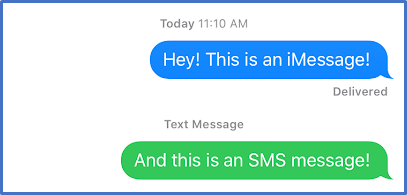
Since iMessage’s are sent via Apple cloud, they bypass the mobile operator’s network and can travel over the data channel, preventing them from being captured and archived by the carrier’s network text archiving service.
Firms that need to archive text messages will have to turn off the iMessage feature for their employees.
Disabling iMessage will allow you to use the iPhone messaging app but will force all text messages to be delivered as SMS/MMS via your mobile carrier network, allowing them to be captured and archived.
All text messages will be displayed as green message bubbles in the iPhone messages editor.
To block iMessage for employees, use one of these methods:
- Block iMessage using iPhones with an MDM/EMM tool.
- Block iMessage using Restriction’s settings and Apple configurator
- Block iMessage using Apple Business Manager
- Block individual employees messages on their phones.
How to disable the iMessage service by each individual employee on their mobile phone:
Go to Settings on your phone and tap Messages.
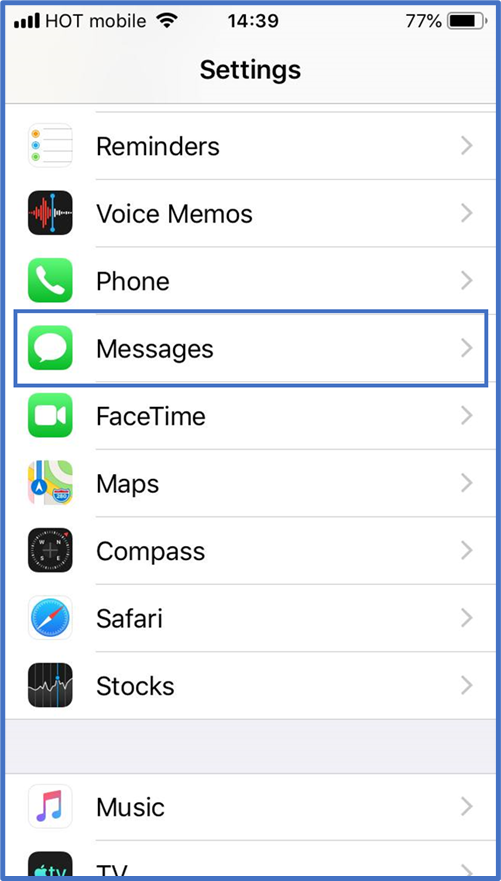
Toggle iMessage to OFF.
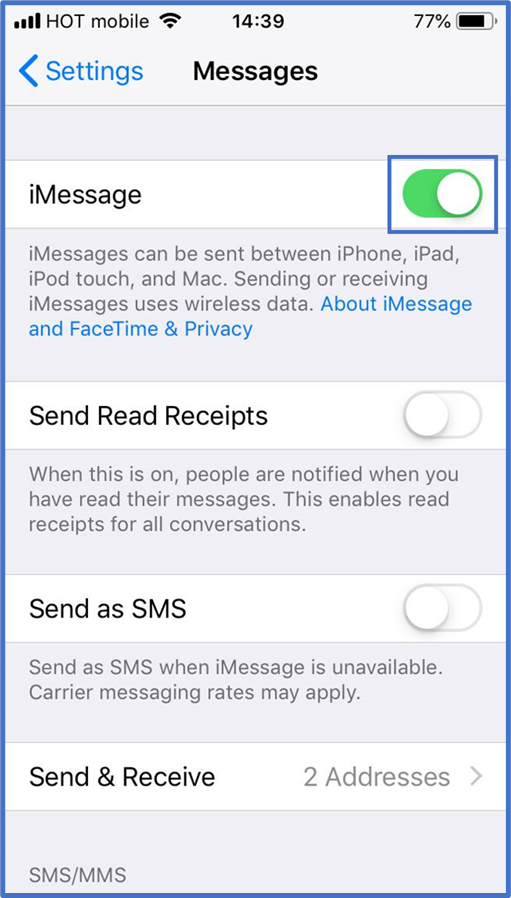
Note, iMessage syncs messages to all devices (iPhone, iPad, and Mac) connected to the same number and email account. If you turn iMessage’s OFF on your mobile, you might still receive them on your other devices. Make sure to toggle it OFF on all devices.
