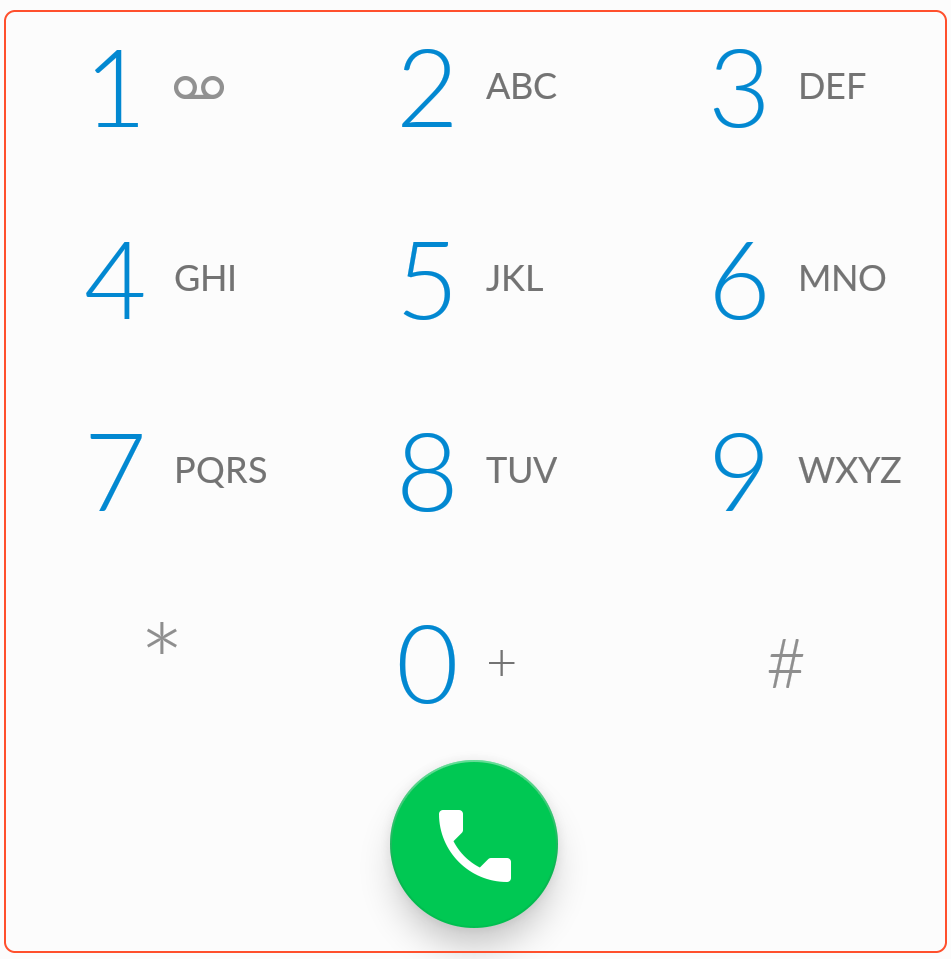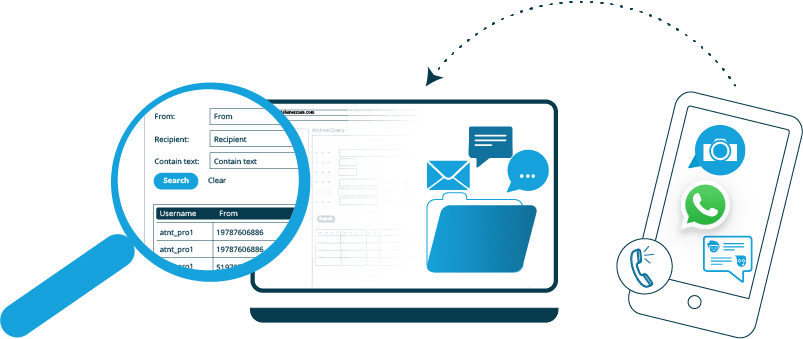One of the biggest pains in moving or changing your phone number is informing everyone. For businesses, this can be challenging because successful confirmed notification of the numerous contacts has financial implications. The problem is differently challenging when adopting the Enterprise Number Archiver results in adding an additional text number.
Here’s a checklist of people you need to notify when changing your phone number:
- Employer/employees
- Customers
- Banks, and other financial institutions connected to the company.
- Vendors and suppliers
- Utilities, cable, phone and internet providers
Notifying these contacts individually is an extremely time-consuming process. The easiest way to alert people about the change is to use a mass messaging platform that will allow you to send secure messages via SMS, voice calls, emails, and other media.
Here’s how you can update people on your new number through a mass messaging platform:
1. Verify Your Contact Database
Your contact database includes all the contact information of your intended recipients – their phone number, email, fax, etc. Make sure that your database is updated to ensure that no single contact – especially a customer – is left out.
2. Craft the Message
Telling your business partners and customers about your new contact number can be tricky. If the message is not crafted properly, you can be mistaken for a scammer trying to lure them to provide their information.
For instance, sending the message “Just writing to let you know that this is our new phone number” doesn’t prove that it is indeed you who have sent the message. A much better way is this:
“Hi, we have a new phone number and we wanted to let you know about it.
Our old phone number was: 978-XXX-XXXX
Our new phone number is: 979-XXX-XXXX
Please only use our new phone number from now on. Thanks!”
For new subscribers to the Enterprise Number Archiver, simply add this new text-only number to your business card and email signature and when you send a new email or text for the first time to an existing contact that you have a simple message which states “Hello this is X, please add my new text number to my contact on your phone”
3. Choose the Right Medium
Mass messaging platforms allow you to send personalized messages through different medium – SMS, Voice call, Fax, or Email. Sending mass voice messages can be very useful especially in marketing. However, in this case, your recipients may find it inconvenient because they must jot down your new number that you’ve just broadcasted in the voice message.
It would be much more effective to send it through SMS or email so that the recipient can easily copy and paste it into their phone book. In this manner, you can also ensure confirmation of receipt, especially for critical contacts. Furthermore, an orderly systematic process enhances the corporate brand
4. Analyze Your Mass Text Data
Mass messaging packs a lot of benefits that you can’t afford to miss in your marketing strategy. However, no text message marketing will be effective unless you check your reports and statistics and see which types of messages get the highest open, response and unsubscribe rates. Doing so will allow you to optimize your mass text message campaigns based on your results.
Even after you change, you probably will still want to keep your old account active for a brief transition period. A small percentage of messages will inevitably be sent to your old number, for whatever reason.
Pro Tip: Use a Secure Enterprise Messaging Platform
Today’s customers can communicate with your employees anytime and anywhere, and it’s extremely important to keep these messages secure, and more importantly, be read and responded immediately to avoid giving the customer a bad impression.
As a manager, you need to make sure that the phone number your employees use to communicate with your customers, suppliers, and other stakeholders are consistent. You can achieve this by deploying a secure Enterprise Messaging Platform. Doing so will not only make your business communication safe against potential security threats but also will also eliminate the burden of deploying a new set of mobile numbers in case an employee device gets lost or stolen.
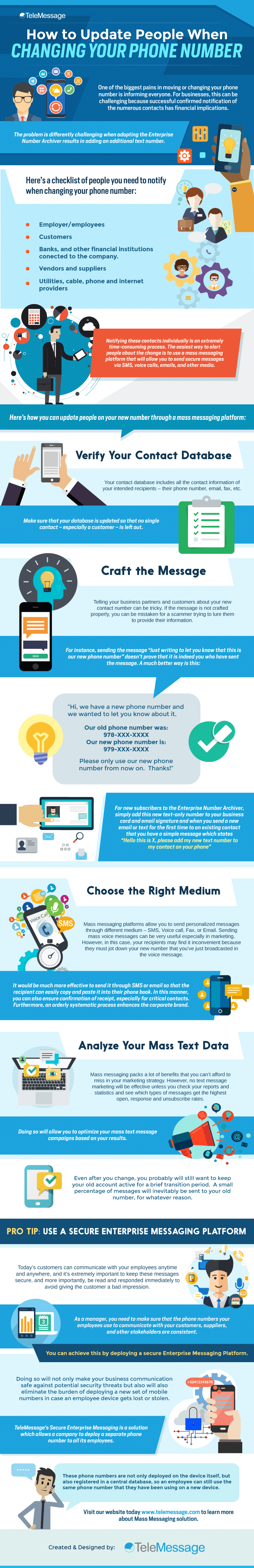
TeleMessage’s Secure Enterprise Messaging is a solution which allows a company to deploy a separate phone number to all its employees. These phone numbers are not only deployed on the device itself, but also registered in a central database, so an employee can still use the same phone number that they have been using on a new device.
Visit our website today www.telemessage.com to learn more about Mass Messaging solution.

Android Archiver
The TeleMessage Android App runs in the background of your device and copies all messages and sends it to the TeleMessage server to be archived. Read more
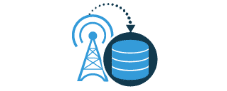
Network Archiver
We’ve partnered with the leading mobile carriers to copy messages directly from the network side. Read more
Enterprise Number Archiver
Provides employees with a business number associated with an App on their phone. Business communication is archived. Read more
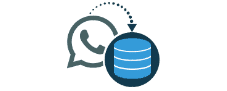
WhatsApp Archiver
The TeleMessage WhatsApp Archiver runs in the background of your device and copies all WhatsApp calls, chats and attachments and sends them to the TeleMessage server to be archived. Read more