To send the android archiver logs, follow the instructions in the video below, or the step-by-step instructions below the video:
To send your Android Archiver application logs, follow these steps:
- Open the Android Archiver app on your Android phone
- Click the “Settings” icon at the top right corner:
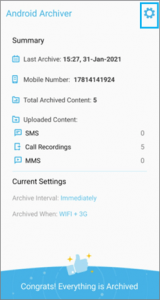
3. Click “Send logs” at marked below:
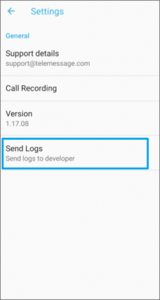
4. Click this link to contact TeleMessage Support. In the form try to explain your problem and mention that you sent the Android Archiver application logs.