In iOS 16, Apple added a new setting to enable running enterprise custom apps.
The developer mode option becomes available only after the user installs an application that requires developer mode.
You cannot enable it before you have such an application installed on your phone!Users can enable Developer Mode, as follows:
- Open the Settings app on your iPhone:

For iOS 16 and later: Settings > Developer ModeFor versions earlier than iOS 16:- Settings > Privacy & Security > Developer Mode.[For iOS versions earlier than 16]
Select Privacy & Security. (Immediately below the Battery option.

- Scroll down and tap Developer Mode.
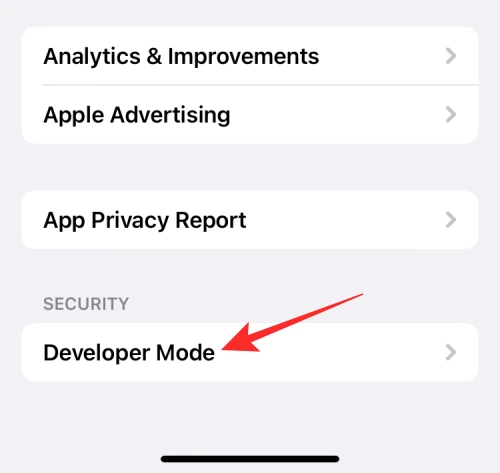
- On the next screen, turn on the Developer Mode toggle at the top.

- You will see a prompt at the bottom asking you to reboot your iPhone for enabling the feature.
Tap Restart to proceed.
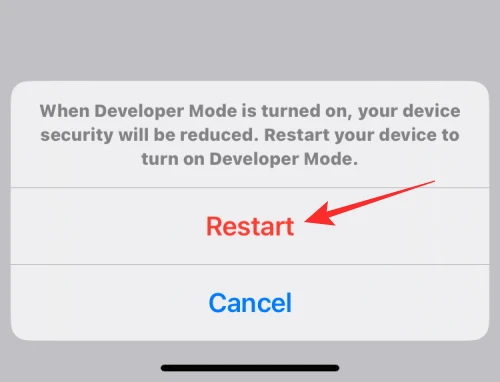
- Your iPhone will now reboot. Once it restarts completely, unlock your device using the passcode.
- When you unlock your iPhone, a prompt should appear on the screen asking you whether you wish to turn on Developer Mode on your device.
Tap Turn On inside this prompt, as seen in the image below:
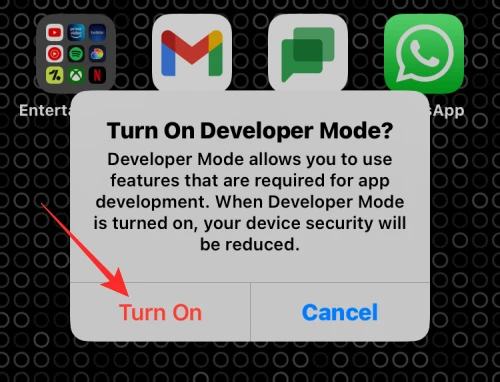
When you do that, iOS will enable Developer Mode on your iPhone and you should be able to use the TeleMessage WhatsApp Phone Archiver inside the iOS 16 beta.
About TeleMessage
TeleMessage captures and retains mobile content, including mobile SMS messages, voice calls, WhatsApp, and WeChat conversations from corporate or BYOD mobile phones to ensure compliance with various data protection regulations. The messages are securely and reliably retained within TeleMessage servers or forwarded to your choice of archiving data storage vendor.
Our mobile archiving products securely record content from mobile carriers and mobile devices for various ownership models (BYOD, CYOD, and employer-issued). With our multiple archiving solutions, you can always find the right tools or blend for your requirements:
- Network Archiver
- Enterprise Number Archiver
- Android Archiver
- WhatsApp Archiver
- WeChat Archiver
- Signal Archiver
- Telegram Archiver
TeleMessage offers cross-carrier and international mobile text & call archiving for corporate and BYOD phones. Visit our website at www.telemessage.com to learn more about our mobile archiving products.