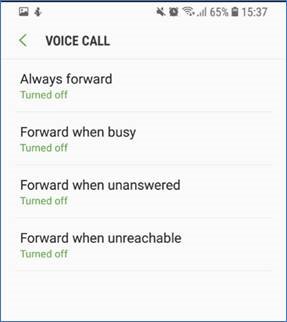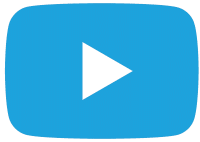The best method for disabling call forwarding for your company employees is to request as such from your mobile carrier, which controls this network feature and can prevent individuals from activating it.
If this option is not available, each user must manually prevent this action as the Android archiver can’t record and/or log calls which were forwarded to another number. The Android Archiver agent can’t access the call forwarding settings in order to alert the user.
In order to ensure that Android Archiver will record the calls, the user needs to navigate to call settings and make sure that call forwarding is not enabled. Keep in mind not all devices have the same settings and menus. Android varies from manufacturer to manufacturer, which means some steps might be different, depending on what phone you are using.
Most devices should have settings like those below.
- Open the Phone app.
- Tap the 3-dot menu button or the 3-line menu button.
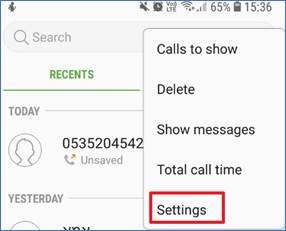
- Look for “Call Forwarding” or “More settings”
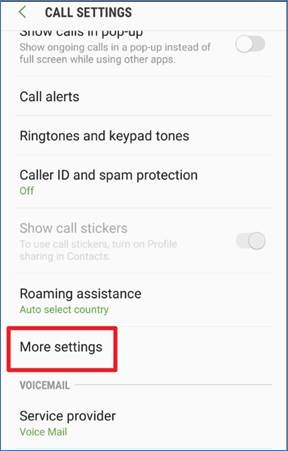
- Tap ‘Call forwarding’
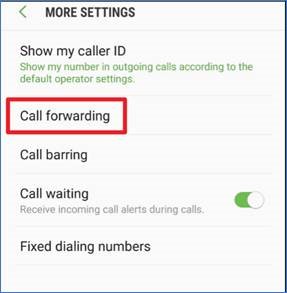
- Select voice calls

- Make sure all options are turned OFF