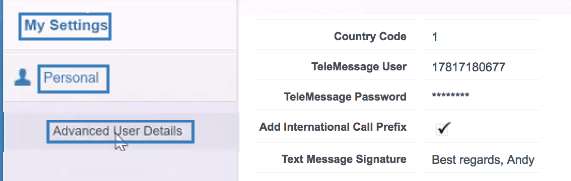TeleMessage Module Setup and Activation
Configuring the interface between your Salesforce and your TeleMessage accounts is a simple two-step procedure setting parameters in each system. The TeleMessage module enables:
• Viewing of employee mobile activity — including SMS, MMS, chats and calls — from within the Salesforce account
• Sending text messages from within Salesforce
Enabling the TeleMessage module for Salesforce:
Configuring Salesforce consists of the following three steps:
1. Contact support to activate the TeleMessage module and deploy it in your organizations’s Salesforce account.
2. Configure forwarding of mobile communication from TeleMessage to your Salesforce account.
To enable forwarding of mobile communication to your Salesforce, you will need to purchase the TeleMessage Mobile Archiver.
3. Associate your Salesforce account with TeleMessage:
a. Go to your Salesforce User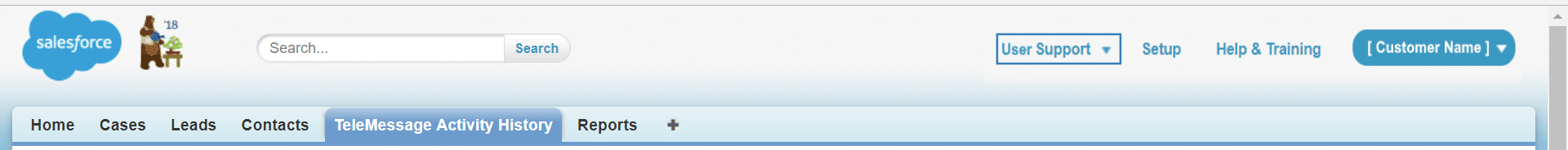
b. Click User Support and within the My Settings drop-down selection
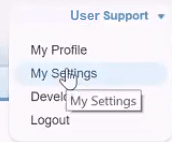
c. Navigate in the left-tree node: My Settings > Personal > Advanced User Details
Scroll down the right-side display to the TeleMessage parameters to be added.
• Enter the default Country Code to be added as a dialling prefix, relevant if the Add Internation Call Prefix checkbox is selected
• Enter the TeleMessage Password and User of the user who will be sending mesages.
• Toggle the Add International Call Prefix to display/suppress a country code prefix
•Enter your Text Message Signature for text messages sent from within Salesforce.