This tutorial will explain how to extract the archiving mailbox settings for the TeleMessage mobile archiving module.
- Login to manager page with admin credentials

- Select Server Configuration
.
- On Server Configuration page , Click REST API tab
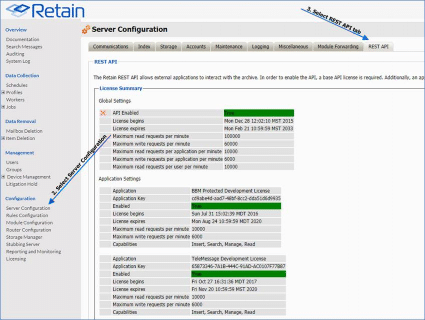
- Scroll down to the bottom of the page and look for REST Collectors section. Enter your Company’s name in the Collector Name field.
. - Click Add collector. XML will be created.
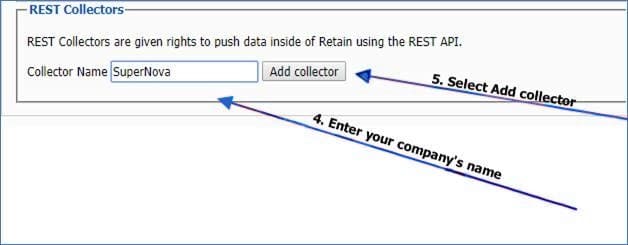
- After the new rest collector xml is created, click Export
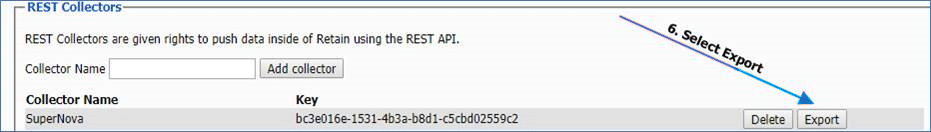
- Restcollector.xml is downloaded to your download folder
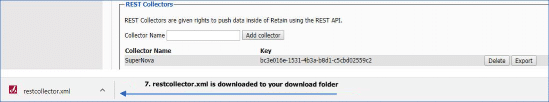
- Send the xml to TeleMessage support for activation.